ノートパソコンに付属していたオリジナルのドライバーCDがない場合は、まず Windows Update を使用し、その後で公式の ASUS サイトにアクセスしてください。そこでは通常、インストールや更新用のファイルを見つけることができます。古いモデル、例えば Asus VivoBook X202Eでは、この手順によりサウンド、ネットワーク、グラフィックスをすばやく復元できます。Windows 7、Windows 8、Windows 8.1、Windows 10、Windows 11 用のドライバーは互換性がある場合が多いため、古いバージョンの Windows 向けにリリースされたパッケージでも、新しいシステムで正しくインストール・動作することがあります。主なルールはアーキテクチャの一致です。64ビットシステムには64ビットドライバーを、32ビットシステムには32ビットドライバーをインストールしてください。
Windows Update
Windows Update は自動的にコンピュータをチェックし、互換性のあるドライバーを見つけ、追加の手順なしでインストールします。最新の Windows には「オプションの更新」セクションがあり、そこでビデオ、オーディオ、ネットワーク用のドライバー更新を手動で選択し、ワンクリックで適用できます。Wi-Fi が動作せず基本的なネットワークドライバーが必要なとき、この方法は特に有効です。多くの場合、Windows は最初の再起動後に自動でドライバーをインストールします。古いノートパソコンのユーザーにとっては、これは素早い出発点となり、その後で ASUS のウェブサイトから正確なインストールに移行できます。
公式 ASUS ウェブサイトからドライバーをダウンロードする
次の動画では、公式 ASUS サイトからノートパソコン用ドライバーをダウンロードする方法を紹介しています: www.asus.com/support/
ASUS サポートページでノートパソコンのモデル Asus VivoBook X202Eを入力し、Windows のバージョンを選択して、チップセット、グラフィックス、ネットワーク、オーディオ、タッチパッド のドライバーをダウンロードしてください。インストールは標準的な手順で行われ、主要なドライバーを導入した後は、機能が正しく動作するようシステムを再起動することをおすすめします。この情報源はメーカーが用意し、特定のシリーズでテスト済みであるため、最も信頼できるものとされています。必要なドライバーが自分の Windows バージョンにない場合でも、近い Windows バージョン向けのパッケージが役立つことが多く、アーキテクチャが一致していれば使用可能です。
ASUS ウェブサイトにモデルが見つからない場合
もし VivoBook X202Eという正確なモデルが ASUS のサイトで見つからない場合は、モデル名の末尾の1〜2文字を省略して、類似のオプションを確認してください。同じシリーズ内のドライバーは互換性がある場合が多いです。デバイスマネージャー で ハードウェアID を確認し、自分の Windows バージョンとアーキテクチャに合ったパッケージをインストールしてください。ASUS サイトにドライバーがない場合は、Intel、Realtek、NVIDIA、AMD などのチップメーカーからダウンロードすることもできますが、必ず公式バージョンとデジタル署名を確認してください。
最終更新日: 10月 4, 2025 記事の著者 DriverAsia
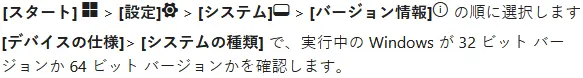



コメントを残す