ソフトウェアWindows 11、Windows 10、Windows 8、Windows 8.1、Windows 7、Windows Vista、Windows XP(32ビット/ 64ビット)
モデル:Cougar MINOS X3 Mouse
File: UIX System – Firmware V1.1
Windows用ファームウェア(UIXシステム)ダウンロード(ファイルサイズ:0,8 MB)
これは完全な機能を提供するソフトウェア(UIXシステム)です for Cougar MINOS X3 Mouse
Installation
- Plug the USB connector of your COUGAR MINOS X3 product into your computer’s USB port and wait for the Operating System to finish installing the device driver.
- Click on the downloaded file (UIX installer) and follow the on-screen instructions.
- Program UIX will check your device’s firmware (driver) version and automatically update it during the installation process.
- The firmware (driver) update process might take several minutes, do not disconnect the device or shut the computer down.
最終更新日: 7月 12, 2017 記事の著者 DriverAsia
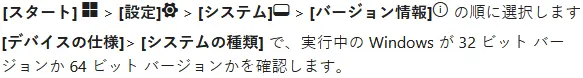



コメントを残す