Windows 10、8.1 / 8、Windows 7用のドライバとソフトウェア
![]() モデル:レノボ Lenovo G500s Touch ノートパソコン
モデル:レノボ Lenovo G500s Touch ノートパソコン
BIOS / UEFI
| ドライバーのダウンロード: | オペレーティングシステム: |
| BIOSアップデート | Windows 8.1(32ビット、64ビット) |
Bluetoothとモデム
| ドライバーのダウンロード: | オペレーティングシステム: |
| インテルBluetoothドライバー | Windows 8.1(32ビット、64ビット) |
| Bluetooth Driver (Atheros, Broadcom) | Windows 8.1(32ビット、64ビット) |
| Bluetooth Driver (Liteon/Atheros, CyberTan/Broadcom) | Windows 7(32ビット/ 64ビット) |
| Bluetooth (Atheros, Broadcom) for 64-bit Windows | Windows 8(64ビット) |
| インテルBluetoothドライバー for 64-bit Windows | Windows 8(64ビット) |
ドライバー:オーディオ
| ドライバーのダウンロード: | オペレーティングシステム: |
| CONEXANT オーディオドライバ | Windows 8.1(32ビット、64ビット) |
| Conexant ドライバー:オーディオ | Windows 7(32ビット/ 64ビット) |
| Conexant オーディオドライバ for 64-bit Windows | Windows 8(64ビット) |
チップセット Chipset
| ドライバーのダウンロード: | オペレーティングシステム: |
| インテルマネジメントエンジンインタフェース | Windows 8.1(32ビット、64ビット) |
| Intelチップセットドライバ | Windows 7(32ビット/ 64ビット) |
| インテルマネジメントエンジンインタフェース | Windows 7(32ビット/ 64ビット) |
| Intel Chipset Driver for 64-bit Windows | Windows 8(64ビット) |
| Intel 管理エンジンインターフェイスドライバ for 64-bit Windows | Windows 8(64ビット) |
Webカメラとカードリーダー
| ドライバーのダウンロード: | オペレーティングシステム: |
| Webカメラ ドライバー (AVC, Bison, Chicony, Lite-on) | Windows 8.1(32ビット、64ビット) |
| Realtek カードリーダードライバー | Windows 8.1(32ビット、64ビット) |
| Realtek カードリーダードライバー | Windows 7(32ビット/ 64ビット) |
| Webカメラ ドライバー (AVC, Bison, Chicony, Liteon-on) | Windows 7(32ビット/ 64ビット) |
| Webカメラ ドライバー for 64-bit Windows | Windows 8(64ビット) |
| Realtek カードリーダードライバー for 64-bit Windows | Windows 8(64ビット) |
Diagnostic
| ドライバーのダウンロード: | オペレーティングシステム: |
| 32ビットWindows用Lenovo Solution Center | Windows 11、Windows 10、Windows 8、Windows 8.1、Windows 7(32ビット) |
| 64ビットWindows用Lenovo Solution Center | Windows 11、Windows 10、Windows 8、Windows 8.1、Windows 7(64ビット) |
| LSC Lite for Windows 64-bit | Windows 11、Windows 10、Windows 8、Windows 8.1、Windows 7(64ビット) |
| LSC Lite for Windows 32-bit | Windows 11、Windows 10、Windows 8、Windows 8.1、Windows 7 XP(32ビット) |
ディスプレイとビデオグラフィック
| ドライバーのダウンロード: | オペレーティングシステム: |
| NVIDIA VGA Driver for Windows 8.1(64ビット)、Windows 8(64ビット)、Windows 7(64ビット) | Windows 8 / 8.1, Windows 7(64ビット) |
| NVIDIA VGA Driver for Windows 8.1(32ビット)、Windows 8(32ビット)、Windows 7(32ビット) | Windows 8 / 8.1, Windows 7(32ビット) |
| Intel VGAドライバ for 64-bit Windows | Windows 7(64ビット) |
| Intel VGAドライバ for 32-bit Windows | Windows 7(32ビット) |
| Intel Video Driver for 64-bit Windows | Windows 8.1(64ビット) |
| Intel Video Driver for 32-bit Windows | Windows 8.1(32ビット) |
| Intel VGAドライバ for 64-bit Windows | Windows 8(64ビット) |
| Intel VGAドライバ for 32-bit Windows | Windows 8(32ビット) |
| Intel VGA for SNB Driver for 32-bit Windows | Windows 8(32ビット) |
| Intel VGA for SNB Driver for 64-bit Windows | Windows 8(64ビット) |
ネットワーキング:LAN(イーサネット)
| ドライバーのダウンロード: | オペレーティングシステム: |
| Atheros LANドライバ | Windows 7(32ビット/ 64ビット) |
| Atheros LANドライバ | Windows 8.1(32ビット、64ビット) |
| Atheros LAN Driver for 64-bit Windows | Windows 8(64ビット) |
マウスとキーボード
| ドライバーのダウンロード: | オペレーティングシステム: |
| Touchpad Driver (Synaptics, Elantech) | Windows 7(32ビット/ 64ビット) |
| Touchpad Driver (Synaptics, Elan) | Windows 8.1(32ビット、64ビット) |
| Touchpad Driver (Synaptics, Elan) for 64-bit Windows | Windows 8(64ビット) |
ネットワーキング:無線LAN
| ドライバーのダウンロード: | オペレーティングシステム: |
| WLAN Driver (Liteon, CyberTan) | Windows 7(32ビット/ 64ビット) |
| インテルWLANドライバー for 64-bit Windows | Windows 8(64ビット) |
| WLAN Driver (Atheros, Broadcom) for 64-bit Windows | Windows 8(64ビット) |
| WLAN Driver (Liteon, CyberTan) | Windows 8.1(32ビット、64ビット) |
パワー管理 / パワー管理
| ドライバーのダウンロード: | オペレーティングシステム: |
| 詳細設定とパワーマネージメントインターフェース(ACPI)ドライバ | Windows 10(32ビット/ 64ビット) |
| Lenovo パワー管理 | Windows 8.1(32ビット、64ビット) |
| Lenovo Energy Management Driver for Windows 8(32ビット、64ビット) | Windows 8(32ビット/ 64ビット) |
USBデバイス、FireWire、IEEE 1394
| ドライバーのダウンロード: | オペレーティングシステム: |
| Intel USB 3.0ドライバ | Windows 7(32ビット/ 64ビット) |
HDD
| ドライバーのダウンロード: | オペレーティングシステム: |
| インテルラピッドストレージテクノロジー | Windows 7(32ビット/ 64ビット) |
| インテルラピッドストレージテクノロジー | Windows 8.1(32ビット、64ビット) |
| Intel Rapid Storage Driver for 64-bit Windows | Windows 8(64ビット) |
Recovery
| ドライバーのダウンロード: | オペレーティングシステム: |
| OneKey Recovery for Windows 8(64ビット) | Windows 8(64ビット) |
ソフトウェアとユーティリティ
| ドライバーのダウンロード: | オペレーティングシステム: |
| Lenovo VeriFace | Windows 8 / 8.1(64ビット) |
| Lenovo VeriFace | Windows 7(32ビット/ 64ビット) |
![]() モデル:レノボ Lenovo G500s Touch ノートパソコン
モデル:レノボ Lenovo G500s Touch ノートパソコン
最終更新日: 7月 1, 2017 記事の著者 DriverAsia
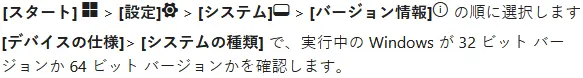



コメントを残す